5 Tips To Ensure Your Website Is Your Best Marketing Tool
Your website is an extension of your physical business - which is why it is the most important! Usually, when you want to learn more about a company, you search them on Google to find their website. Check out these tips below to be certain your website is running as smoothly as you would have your physical business operation!
1. Use SEO to Improve Your Organic Rank in Search Engines
SEO stands for search engine optimization and is the process of improving website traffic via keywords on a page. SEO is so important because it gives your website more visibility to potential customers! When SEO is strong, it will rank higher on search engines.
2. Make Calls-to-Action Prominent
Whatever it is you want customers to do, make it easy for them with a call-to-action, such as ‘Click Here’ or ‘Learn More’. Make sure it’s as easy as a click or two to get your visitors to your desired outcome. You can emphasize your call-to-action by placing it somewhere prominent on the page, using a different colored button that stands out, or by putting it in a callout box.
3. Keep Branding Consistent
As your primary marketing tool, your website is the face of your organization. Put your logo in your site’s header so it is visible on EVERY web page, not just your homepage. By utilizing the color scheme on your site, it helps to reinforce your brand!
4. Integrate Your Social Media
Include buttons on your website to allow your users to find your Facebook, Twitter, Instagram, LinkedIn, and any other social media platforms you use. Social share buttons allow you to get your own followers and likes directly from your website!
5. Make it Mobile-Friendly
Make sure your site is mobile-friendly! Globally, 68.1% of all website visits in 2020 came from mobile devices. Check your site on a smartphone and various mobile device types to be sure you are providing the best mobile experience possible. You can also check that your site is mobile responsive by grabbing the corner of your browser window and dragging inward. If the content on the screen responds to this change by adjusting to the screen size, then it’s mobile responsive. This gives you a good idea of what your site looks like on mobile—typically when shrunk down, content blocks will appear stacked and the “hamburger” menu will replace the regular desktop menu.