Why Canva is one of the most important tools in our digital marketing toolbox
June 24, 2024 | Nicole Lane
As a team of digital marketing professionals, we strategically choose tools that help us stay on task, allow for creativity, save time, and ultimately support our efforts to achieve our clients’ goals. Canva is among the tools most frequently used by our team, and we recently remotely attended the Canva Create webinar to learn about the new features of the platform. Here are some of our team’s favorite features in this incredibly dynamic tool.
ADAM: As a marketing pro, I use Canva to create engaging graphics for paid media and social media campaigns. I also am constantly creating print and digital advertisements, along with slide decks.
My favorite feature has to be the brand kit. When working with multiple clients it is incredibly time saving to have the client’s colors and logos ready to go without having to worry about looking up color codes, and finding the correct logos
After Canva Create, I am most looking forward to Ad Tech Integration which will allow me to design and optimize ads for Google and Meta right within Canva. I may even be able to publish the campaigns directly from Canva. I am also excited about the live edit process and the bulk editing ability to apply brand guidelines to entire documents at once.
MARISA: I love using Canva’s background eraser/expander feature. It makes editing images so quick and easy, saving me a ton of time. It’s my go-to tool for creating polished visuals without the hassle.
NICOLE: Canva is one of the tools that I use daily as a digital marketer. From creating ideally sized graphics for social media to brand kits for clients and the plethora of templates available, it is an essential part of our IOI Toolbox.
Among all of the incredible features of the platform, the bulk upload functionality allows for our team to batch-create social media content and reports. Once you have a brand template ready, the ability to upload a CSV file and create dozens of graphics in a single click saves an incredible amount of time.
The new features being rolled out from Canva will only enhance our ability to create images, presentation decks, reports, and brand kits quickly and collaboratively with other teammates.
JUNIOR: I love the pre-sized templates for any digital creation. Not only is it nice to simply get an Email banner or Instagram Post artboard ready to go- but you can also look at templates for creative inspiration. I also really appreciate how easy they make it to share and edit with a team- sometimes especially in our line of work you do revisions via email- but now you can just jump on a call and work through a design digitally and I think that is brilliant and fun. Makes for more connection and collaborations within small teams like ours.
KRISTINA: I love and use the resize & magic switch tool – it makes it easy for when you are creating a graphic that will be used across multiple marketing channels. You only have to create it once and then click the magic resize tool and it takes the artwork you already created and adjusts to the size you selected. You might have to move things around slightly but you don’t have to redo the entire graphic over for every size you need.