5 Steps To Migrate From Universal Analytics To The New GA4
February 20, 2023 | Natalie Barletta
Our team at IOI can definitely understand how overwhelming it is to hear that the Universal Analytics we have all grown to love is suddenly just leaving in 2023. Analytics, numbers – these tell the story behind sales and leads, so this information is absolutely crucial for you and your business to understand!
Not to worry – IOI has you covered on what to know about migrating from Universal Analytics to the new GA4.
For starters, what is GA4?
- The successor to “Universal Analytics”
- Entirely new reporting interface and tracking script
- Significantly improved machine learning for modeling & predictive analytics
- Greatly enhanced (if you don’t want to repeat)audience builder (integrated with Google Ads!)
- Custom reports (not dashboards)
- Up to 30 goals (and you can delete them)
- Privacy-first approach to tracking
GA4 offers enhanced measurements that is prompted during the setup of a GA4 property that automatically tracks:
- Scrolling
- Outbound Clicks
- Search
- Video Engagement
- File Downloads
- Create a new property
To create a new property, you will need to have account level access! Give your new property a name and select whether your stream will be populating via IOS app, Android app, or website.
- Set up data collection
In this case, we will begin setting up data collection via a website. To do this, you must add the Google tag to the <head> of the homepage. There are various ways to do this via plugin or manually.
- Activate Google Signals
This is a required step that enhances marketing and reporting. Audiences created in GA4 that are published to Google Ads can serve ads in cross-device-eligible remarketing campaigns.
- Map custom events/ migrate goals and conversions
Doing this lets you build a historical record in GA4 while still being dependent on UA until the switch.
- Migrate audiences
Migrating audiences across from your UA property to GA4 lets you identify the same user groups based on your GA4 data. This can then be exported to your linked Google Ads account to address the same use cases. You can create up to 100 audiences per GA4 property, and these audiences will automatically update everywhere rather than requiring you to select the destination. You’ll need to manually recreate these audiences in your GA4 property to migrate them.
As our industry is forever changing, IOI helps you to never skip a beat! Our digital team is not only trained on the transition to GA4, but on gaining leads and revenue from the switch. Continue on with business as usual by clicking here.